How to Optimize Your CRM for Better Results In today’s fast-paced business environment, effectively managing customer relationships is paramount. This is where Customer Relationship Management (CRM) systems come into play. But having a CRM system isn’t enough; you need to optimize it for the best results. In this guide, we’ll explore how to optimize your CRM to enhance efficiency, drive better customer engagement, and ultimately boost your business outcomes.
Understanding CRM Systems
What is a CRM System?
A CRM system is a technology used to manage interactions with current and potential customers. It helps businesses streamline processes, build customer relationships, and improve profitability.
Different Types of CRM Systems
There are three main types of CRM systems: Operational, Analytical, and Collaborative. Operational CRMs focus on automating customer-facing processes, Analytical CRMs analyze customer data to improve decision-making, and Collaborative CRMs enhance communication with customers and within the organization.
Benefits of Using a CRM
Implementing a CRM system can lead to improved customer satisfaction, increased sales, and better customer retention. It provides a centralized database, enhances communication, and offers valuable insights through data analytics.
Identifying Your CRM Needs
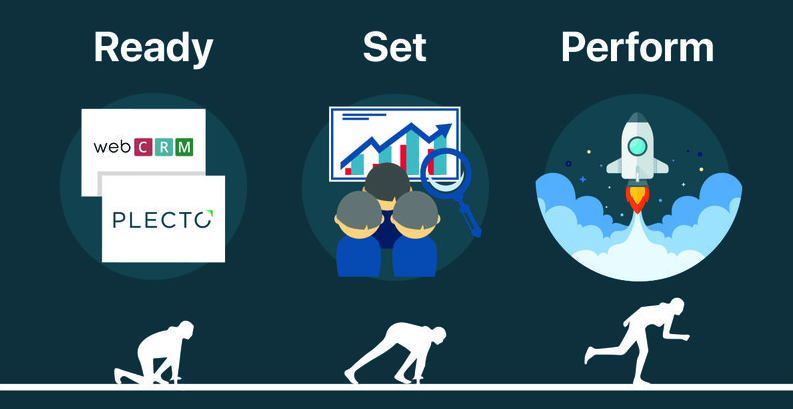
Assessing Your Business Requirements
Before optimizing your CRM, you need to understand your business needs. What are your pain points? What do you hope to achieve with your CRM? Answering these questions will guide your optimization efforts.
Setting Clear Objectives
Set specific, measurable, achievable, relevant, and time-bound (SMART) objectives for your CRM. This could include goals like improving customer satisfaction scores or reducing customer churn.
Determining Key Performance Indicators (KPIs)
Identify KPIs that align with your objectives. Common CRM KPIs include customer acquisition cost, customer lifetime value, and average resolution time for customer issues.
Choosing the Right CRM Software
Comparing CRM Solutions
There are numerous CRM solutions available, each with its unique features. Compare them based on your business needs, budget, and scalability requirements.
Key Features to Look For
Look for features like contact management, sales automation, marketing automation, and customer service tools. Ensure the CRM supports integration with other tools you use.
Customization and Scalability
Choose a CRM that can be customized to fit your specific processes and can scale as your business grows. Customization options may include custom fields, workflows, and reports.
Data Management and Cleanliness
Importance of Clean Data
Clean data is crucial for accurate reporting and decision-making. Inaccurate or duplicate data can lead to inefficiencies and poor customer experiences.
Regular Data Audits
Conduct regular data audits to ensure your CRM data is accurate and up-to-date. This involves checking for duplicates, incomplete records, and outdated information.
Data Segmentation and Organization
Organize your data into meaningful segments based on criteria like customer demographics, purchase history, or engagement level. This allows for more targeted marketing and personalized customer experiences.
Integrating CRM with Other Tools
Benefits of Integration
Integrating your CRM with other tools like email marketing software, social media platforms, and e-commerce systems can provide a holistic view of customer interactions and streamline workflows.
Common Integrations
Common CRM integrations include email services (like Gmail or Outlook), social media platforms (like Facebook or LinkedIn), and customer support tools (like Zendesk).
API and Third-Party Integrations
APIs allow your CRM to connect with third-party applications, enabling seamless data exchange and enhanced functionality.
Training Your Team
Importance of Training
Even the best CRM system is ineffective if your team doesn’t know how to use it properly. Training ensures that everyone can maximize the CRM’s potential.
Developing a Training Program
Create a comprehensive training program that covers all aspects of the CRM. Include hands-on sessions, tutorials, and documentation.
Ongoing Support and Resources
Provide ongoing support through help desks, user guides, and regular training updates to keep your team proficient with the CRM.
Automating Workflows
Benefits of Automation
Automation can save time, reduce errors, and ensure consistency in processes. It allows your team to focus on more strategic tasks.
Common CRM Automations
Common automations include lead scoring, email follow-ups, and task assignments. These can help streamline your sales and marketing efforts.
Setting Up Automation Rules
Define clear automation rules based on triggers and actions. For example, automatically assigning a new lead to a salesperson when they fill out a contact form.
Enhancing Customer Engagement
Personalization Strategies
Use your CRM to personalize interactions with customers. This could include personalized email campaigns or tailored product recommendations.
Using CRM for Customer Segmentation
Segment your customers based on their behavior, preferences, and needs. This allows you to target them with relevant content and offers.
Engaging with Customers Across Channels
Engage with customers on their preferred channels, whether it’s email, social media, or phone. A CRM can help track these interactions and provide a unified view of customer engagement.
Analyzing CRM Data
Importance of Data Analysis
Data analysis helps you understand customer behavior, identify trends, and make informed decisions. It can also highlight areas for improvement in your CRM strategy.
Using CRM Analytics Tools
Leverage built-in CRM analytics tools to generate reports and dashboards. These can provide insights into sales performance, customer engagement, and more.
Interpreting Data for Decision Making
Use the insights gained from data analysis to inform your business strategies. This could include optimizing your marketing campaigns or improving customer service processes.
Improving User Experience
User-Friendly Interface
Ensure your CRM has an intuitive and user-friendly interface. This makes it easier for your team to navigate and use the system effectively.
Customizing the Dashboard
Customize the CRM dashboard to display the most relevant information for each user. This could include key metrics, recent activities, and pending tasks.
Ensuring Mobile Accessibility
Make sure your CRM is accessible on mobile devices. This allows your team to access customer information and manage tasks on the go.
Maintaining CRM Security
Importance of Data Security
Protecting customer data is crucial for maintaining trust and complying with regulations. A data breach can have serious repercussions for your business.
Implementing Security Measures
Implement security measures like encryption, user authentication, and access controls to safeguard your CRM data.
Regular Security Audits
Conduct regular security audits to identify and address vulnerabilities in your CRM system. This helps ensure that your data remains secure.
Measuring Success and ROI
Tracking CRM Performance
Regularly track the performance of your CRM using the KPIs you established earlier. This helps you understand its impact on your business.
Calculating CRM ROI
Calculate the return on investment (ROI) of your CRM by comparing the benefits it delivers to the costs involved. This includes increased sales, improved efficiency, and cost savings.
Making Adjustments Based on Data
Use the insights from your performance tracking to make necessary adjustments to your CRM strategy. This ensures that your CRM continues to deliver value.
Common CRM Optimization Mistakes to Avoid
Overcomplicating the System
Avoid adding unnecessary features or overly complex workflows to your CRM. Keep it simple and focused on your core needs.
Neglecting User Feedback
Listen to feedback from your team about the CRM. They are the ones using it daily and can provide valuable insights into areas for improvement.
Failing to Update the System
Regularly update your CRM software to benefit from new features, improvements, and security patches. An outdated system can hinder your optimization efforts.
Conclusion
Optimizing your CRM is a continuous process that involves understanding your needs, choosing the right tools, training your team, and regularly analyzing data. By following the steps outlined in this guide, you can ensure that your CRM system delivers the best results for your business. Start optimizing today and watch your customer relationships and business performance soar!